How to recover corrupt PRIV, PRIV1, Pub, and Pub1 edb and stm database
Posted in edb recovery, exchange mailbox recovery, exchange recovery, exchange server recovery
It
is really very important that you manage your exchange server
properly. As an IT administrator you need to maintain a proper check
upon your Information Store and at the same time validate its
consistency. Now, every single storage group in an Exchange server
normally includes one or more Mailbox and Public Folder stores.
During installation, by default just one storage group gets created.
With Exchange Server 2000 and 2003, every Mailbox store comprises a
database set consisting of two files: 'Priv1.edb' and 'Priv1.stm'.
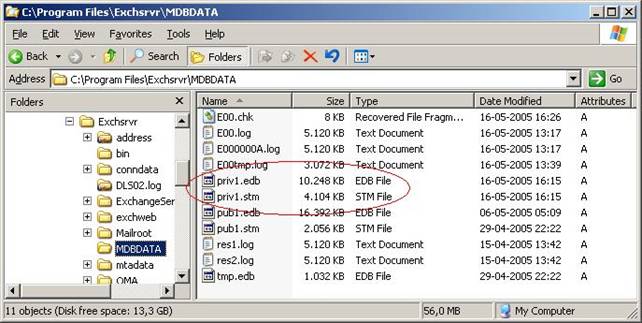
The 'Priv1.edb' file is more like a rich-text database that primarily includes email messages, headers and text attachments corresponding to the messages. Moreover, this file also has streaming file 'Priv.stm' that majorly stores multi-media data like video, audio, images and other internet content files that is formatted as MIME data. The real issue with 'Priv.edb' file is its size keeps on increasing, which ultimately makes it susceptible of getting corrupt. In addition, Hard disk corruption and header corruption are other key causes accountable for corrupting the 'Priv1.edb' file. However, you don’t have to worry as there is a manual method to recover the corrupt Priv1.edb file.
Manual
Method
- 1. First of all start the information store service and make a note of all the errors.
- 2. Stop the information store service and then run the following commands from the 'Bin' folder:
"c:\exchsrvr\bin>eseutil /mh ..\mdbdata\priv1.edb"

- 3. Now, you got to verify the 'State' line in the output. Just ensure that all the files are consistent. In case, you find any of the files inconsistent, conduct soft recovery. And, to perform such recovery, you just got to switch to the folder where the database and log files are located. After this, just ensure you run the following at the command prompt:
'C:\Program
Files\exchsrvr\MDBDATA>"C:\Program
Files\exchsrvr\BIN\eseutil" /r E00'
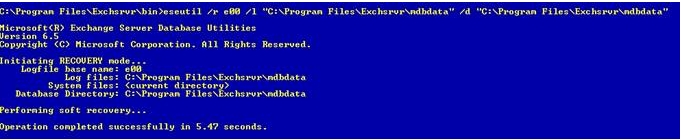
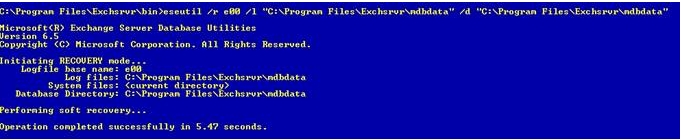
- 4. Once again, it is important that you ensure the consistency of both the public information store and the private information store.
- 5. If they are consistent, then skip the next step.
If
you found the databases to be inconsistent, then it is important for
you to do a hard repair. To do this, run the following commands:
'C:\Program
Files\exchsrvr\MDBDATA>"C:\Program
Files\exchsrvr\BIN\eseutil" /p priv1.edb'
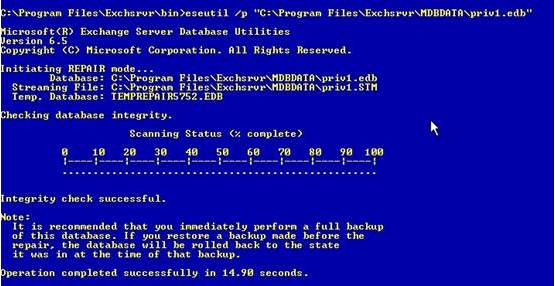
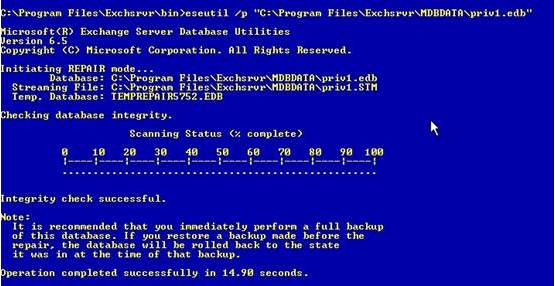
'C:\Program Files\exchsrvr\MDBDATA>"C:\Program Files\exchsrvr\BIN\eseutil" /p pub1.edb'
- 6. Now, it is important that you remove the log files from the 'Mdbdata' folder.
- 7. Delete the '.chk' file and the 'Temp.edb' file.
- 8. Now, mount the databases and then, dismount them instantaneously.
- 9. Finally, you got to stop the information store service and then defragment the public and private store databases as follows:
For
Priv.edb:
C:\Program Files\exchsrvr\BIN>eseutil /d
C:\Program Files\exchsrvr\MDBDATA\priv1.edb
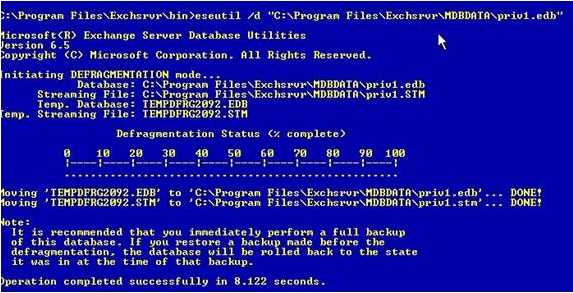
For Pub.edb:
C:\Program Files\exchsrvr\BIN>eseutil /d
C:\Program Files\exchsrvr\MDBDATA\pub1.edb
C:\Program Files\exchsrvr\BIN>eseutil /d
C:\Program Files\exchsrvr\MDBDATA\priv1.edb
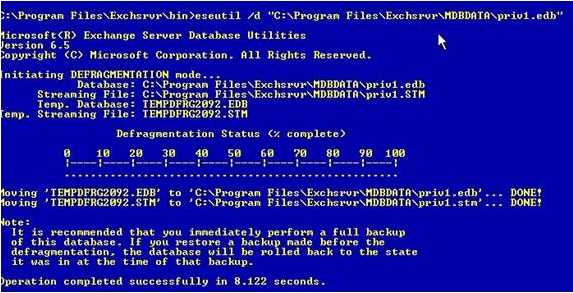
For Pub.edb:
C:\Program Files\exchsrvr\BIN>eseutil /d
C:\Program Files\exchsrvr\MDBDATA\pub1.edb
- 10. Run the 'Isinteg.exe' utility just to ensure that each database is consistent.
'C:\Program
Files\exchsrvr\BIN>isinteg -s (servername) -fix -test alltests'
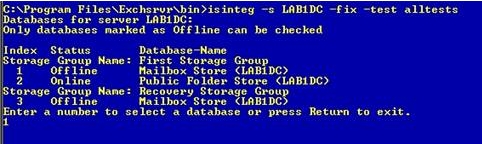
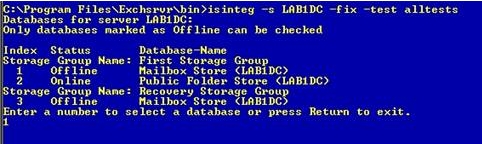
- 11. Restart the information store service.
However,
after performing the manual method if you are not able to mount the
database and access your precious emails, then you don’t have to
worry. By taking help of a proficient third party exchange database
recovery tool like Kernel for Exchange Server Recovery you can fix
the issue very effectively. The application is very appropriate in
repairing corrupt Exchange server database files, i.e. 'Priv1.edb'
and 'Pub1.edb', and can help you retrieve the valuable user mailbox
data. The competent tool can effectively restore emails, contacts,
appointments, and other mailbox items. The software recreates the
entire EDB database which can be mounted easily. To operate the tool,
you don’t have to be an IT expert. Its graphical user interface
makes it a very user-friendly tool. At the same time the product is
very much compatible with MS Exchange Server 5.0, 5.5, 2000, 2003,
2007 and 2010.www.edbtopstconverter.softwaredatarecovery.net












I am very happy to use this software, with the help of Kernel for exchange repair tool to repair my exchange server mailbox and the support with MS exchange 2010. Thanks again.......
ReplyDelete